
Kids were never taught time management in school. DailyBalance can help.

DailyBalance was originally designed to help overwhelmed people manage their time.
A student version was recently added to help college and even high school kids manage their work and personal lives.
DailyBalance will give your kid a daily system to get their school stuff done so they can stop feeling overwhelmed

Here’s the system:
The idea is to teach our kids how to intentionally plan out each week so nothing gets forgotten or lost in the shuffle.
There are 2 main pieces of DailyBalance.
The “Master List” is where ALL assignments are kept so nothing is forgotten or overlooked.
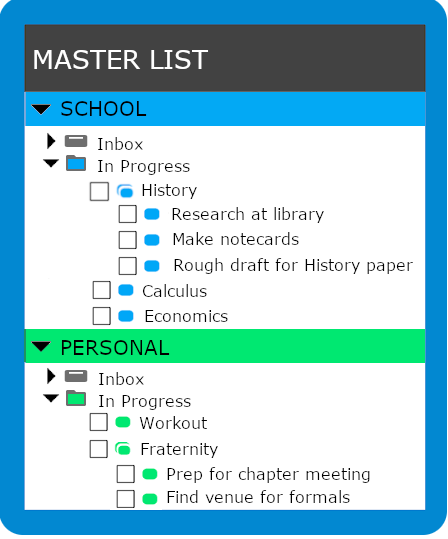
The Day Planner is a weekly or daily plan based on what has to get done today or this week.
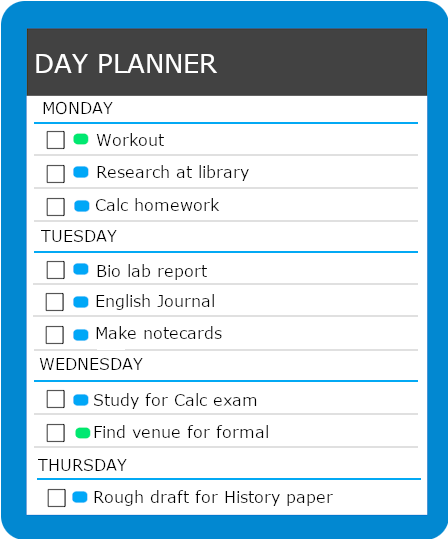
DailyBalance also gives you:
In short, you can be as involved as you want.
Some parents just introduce DailyBalance to their kid and let them handle things.
Other use it as a “check in tool” to help keep their kid accountable and on track. Some might think this is “helicoptering” and in a way it is. But only you know what your kid needs to succeed. Lots of parents let their kid figure it out on their own and if that works, great! But some parents get a dreaded phone call some time around mid-semester from their kid saying “I’m overwhelmed and behind”. That’s when we suggest the “checking in” method.
Bottom line: It’s up to you and your kid how involved you want or need to be.
The best way to help someone establish a new habit is to keep them accountable. You can do this by checking in throughout the week.
For example:
Sunday: Have your student plan their week in DailyBalance and then share a screenshot with you. Over a phone or video call, you can discuss your thoughts on whether the plan makes sense and give advice or encouragement accordingly.
Tuesday: Over phone/video, meet to see how the week is progressing. Help them make changes based on their progress (or lack thereof). Also help them add new assignments to their Master List (and planner if it’s due this week)
Thursday: Check in to see if everything is on track to finish out the week. Help them make a plan for the remainder of the week/weekend to get everything done.
Keep these meetings short and only discuss how the plan is going and help them with any obstacles that need to be handled (new test date, new assignment due this week, etc.)
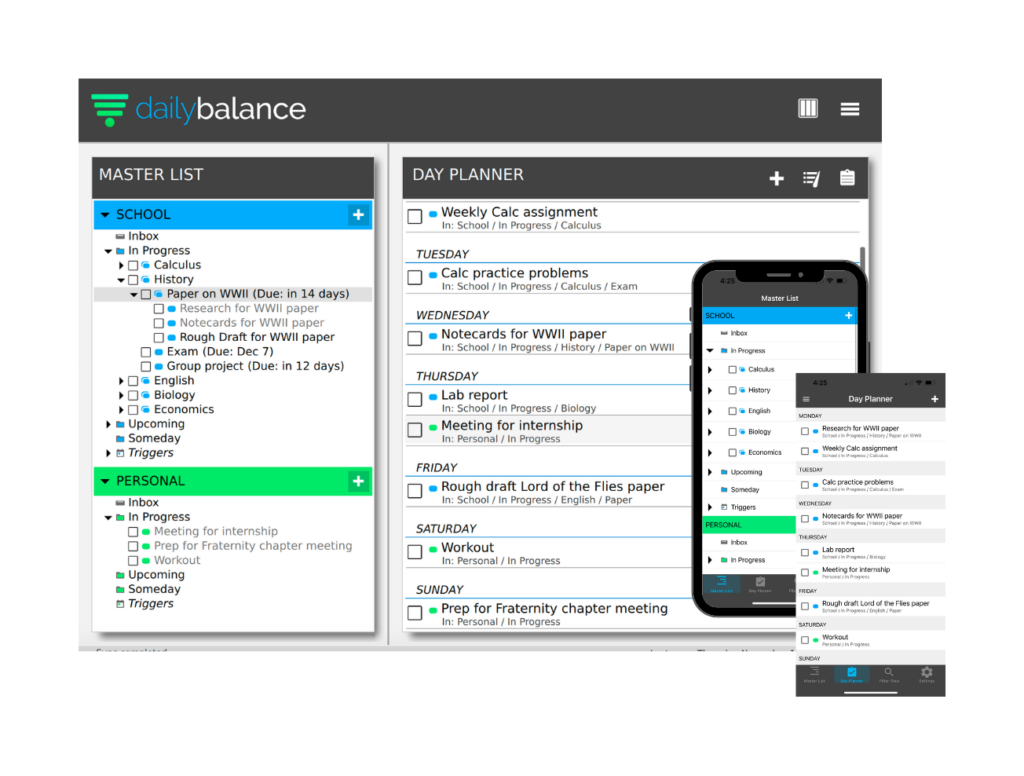
Does your kid have an Amazon Echo/Alexa? There’s an easy way to use it to add items to your to do list.

Works seamlessly with the Amazon Echo (Alexa) so you can easily add things to your to do list.
“Alexa, add ‘Meet with group for project” to my to do list.