DailyBalance is an app that gives you the tools to stay on top of all things you need and want to get done. The goal isn’t getting more done; it’s getting things done while feeling in control and focused.
But, an app alone isn’t going to get you there… So, the DailyBalance app has a built-in approach to managing your time and focus that we call the DailyBalance Method.
It’s about not worrying about all the things that you’re not doing right now.
It’s about giving yourself enough time to do a good job on things and not always feeling behind.
It’s about feeling in balance, every day.
It’s about avoiding those panicky feelings when something you need to do is looming.
It’s about being able to stay in the moment and not always feeling scattered.
The goal of the DailyBalance Method is to be dead simple to understand. Both the app and the method are designed to get you started right away – without having to read a book or understand a lot of concepts.
There are two primary or “keystone” habits that are the core of DailyBalance. As you use the app, other habits and techniques will grow from these over time.
A keystone habit is a good habit that lays a foundation to develop other good habits.
Understanding the keystone habits is pretty straightforward. It takes a little willpower and discipline to stick to them, but the DailyBalance app helps with that. If you can stick to these habits, you will see immediate improvement in your ability to stay focused.
These habits are the first steps to getting on top of all of the things you need and want to get done in your life.
The two keystone habits are:
1. Keep Everything In One Place
2. Plan Every Day
1. Keep Everything in One Place
Keep Everything in One Place means keeping track of all the things you need and want to do in a single place. Without doing this, you will struggle to be comfortable that you are doing the right thing at the moment and aren’t forgetting something.
2. Plan Every Day
Plan Every Day means that at the start of each day you must examine the relevant things on your “master list” and decide up front what you will take on today. Once you’ve made a thoughtful “plan for the day”, you’ll be in a great place to focus and tick things off your list.
Having reminders of things to do all over the place — on sticky notes, partial to-do lists, in your email, in stacks of paper on your desk, in bill baskets, on your calendar, and a hundred other places — leads to constant worry about forgetting something.
Trying to remember things to do in your head will also distract you. Your brain will remind you at the wrong times — like when you should be enjoying the moment or focusing on the task at hand.
You will not feel confident in any plans you make if you build that plan from an incomplete list of all the things you need to do. You need to collect all the things that demand your attention into one place so that when you decide what to do you can be confident that you aren’t missing things.
This will free your mind from the worry of forgetting and allow you to focus.
There’s a reason that pen and paper to-do lists are the most widely used productivity tool. A simple to-do list is the most natural and effective way to run your day… You make a simple plan for the day and you ignore everything else that isn’t on that list until tomorrow.
This works!
It keeps you focused and allows you to make progress on a daily basis. Then you start fresh tomorrow and make a new list.
When you make a to-do list, what you are really doing is making decisions. You are deciding on two things:
1. What are the most important things that I need to do today?
2. What things are okay to forget about until tomorrow?
Making these decisions upfront frees your mind from its job of reminding you to not forget them. Your mind is now free to focus on what’s on your to-do list.
Plan Every Day is just about making this a daily habit. Working off of yesterday’s to-do list doesn’t work – new things pop up, some things turn out to be bigger or smaller than expected, and priorities change.
This habit is about clearing the slate from yesterday and reevaluating your situation for today.
Say you totally nail the Everything In One Place habit and you create a killer master list with everything you need and want to get done. At first, this will feel great — you can see everything! But, seeing all that stuff in one place can be overwhelming. If you try to run your daily life out of your master list, you will constantly be revisiting decisions about what to work on next.
The Plan Every Day habit lets you carve out a plan for the day from your master list. Once your day starts, you can stay out of your master list and just focus on your simple plan for the day.
And the opposite is also true… making a plan for the day doesn’t work if you don’t have a complete “master list” of everything on your plate. You won’t trust your daily to-do list if your mind knows that you didn’t really consider everything when you made the list.
The two habits need each other to be effective and for you to stick with them.
The two Keystone Habits are very much common sense. And it’s easy to see how these can help you get organized and stay on top of all the stuff in your life… in theory at least. The trick is growing them as habits in your life that you will stick with.
You can successfully use these two habits with a pen and paper to-do lists or with a task manager app or any combination of the two. These habits will improve any “system” of managing your daily life. The only problem is if the system makes it difficult to start and grow these habits.
The benefit of the DailyBalance app is that it is designed to make these two habits as easy to add to your life as possible.
Even more important – it’s very easy to start over if you “fall off the wagon” and stop using the app for a period of time.
The DailyBalance app consists of two main “areas” or windows and each one matches up to one of the two keystone habits.
Master List = Everything In One Place
Day Planner = Plan Every Day
The Master List view is where you collect all of the things that you need and want to do. It has areas for your “home” life and your “work” life so you can group everything from these distinct parts of your life. Inside those, it has a few base folders to keep you organized. After that, you can set it up in whatever way matches your life. It can hold simple tasks and complex projects with any level of sub-tasks.
The Day Planner is a drag & drop to-do list. Each day, you go through the relevant things in your Master List and drag them over to your Day Planner. Once you’ve spent a few minutes doing that, you have a plan for your day and can focus on getting things done.
The Master List is where you keep, well, everything.
You can list each item separately, or you can group items together to make more of a “tree” than a flat list. Each task can have a “sub-task” and you can break things down as much or as little as you want. Once a task has “sub-tasks” you can collapse or expand it.
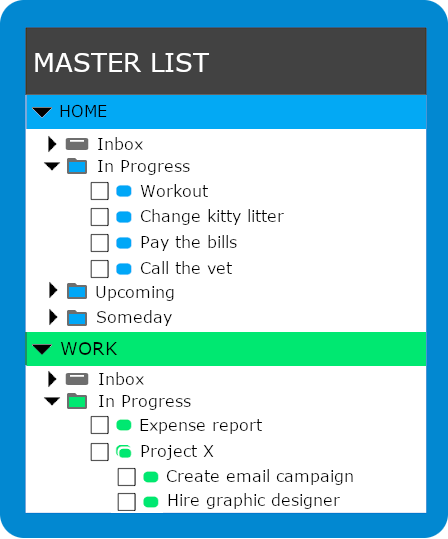
The Master List is broken up into Home and Work “domains”. Under Home and Work, you’ll see a five built-in folders. The Inbox and Triggers folders are special folders and the other three are designed to give you a bit of organization for your tasks without adding too much structure.
Inbox: Collects task until you decide on their priority. This is the default location for newly added tasks
Triggers folder: Holds your Triggers. You can set a “trigger” to remind you of a task. It’s usually, but not always, used for recurring tasks. When the trigger “fires”, a task is created and put into the Inbox folder. Recurring triggers can be set to fire daily, weekly, monthly or yearly.
In Progress, Upcoming and Someday folders are designed to give you a way to organize your tasks and projects according to when you plan to do them. After that, you can organize your tasks however you like. We’ll touch on these in more detail when we discuss Reviews.
The DayPlanner is where you plan your day! Think of it as a paper and pen to do list but better…
1. Drag the items that you want to get done TODAY onto the day planner.
2. Check them off as you get them done. When you check them off in the Day Planner, they will also be checked as done in the Master List.
3. At the end of the day, clear your Day Planner and start fresh. The stuff that got done will be checked off in your Master List and can be deleted or moved to a Done folder if you want. And the items that didn’t get done will still be in the Master List waiting for another day.
No need to re-write lists, deal with messy cross-outs, or worry about losing a list. Everything stays in the Master List waiting to be put into the Day Planner – when you decide the time is right – or to be deleted (yay!) once it’s done.
Now that you understand the basics of the Keystone Habits, you are ready to start getting real benefits from using DailyBalance. At this point, you can start using DailyBalance and start trying to build the habits into your life.
Where to start?
First, watch the Getting Started video to see the basic features in action. Next, check out the Task Collector tool in the DailyBalance desktop app (look under Tools in the DailyBalance menu on the Mac or PC). This tool will walk you through common to dos that many of us face. This is a great way to get started getting Everything In One Place.
What’s next?
Once you feel like you are ready for the next step or if you need help at any point, you can continue reading about techniques and other good habits to make you even more effective.
Hopefully, you’ve started to give DailyBalance a shot and you are working toward the goal of getting Everything In One Place. However, once you’ve built up your Master List, you might have a moment of panic…
It can be overwhelming and disheartening to see everything you need and want to do in one big scary list.
The best way to deal with this problem is to break your big scary master list up into smaller subsets.
Working with a smaller list of things means that you can block everything else out and not get overwhelmed. This lets you set more achievable goals and feel good that you’re making progress. This approach is a common theme built into DailyBalance.
Using the Day Planner, you make decisions each morning about what you would like to work on TODAY. Then drag those tasks over to your Planner, and ignore everything else in your Master List until tomorrow.
This means that, during the day, you stay focused and don’t constantly revisit decisions about what to work on next.
The “base” folders (In Progress, Upcoming and Someday) in the Master List can also be used this way. They can be used to split up your Master List into smaller subsets. This can keep you focused on a weekly and monthly basis just like the Day Planner does on a daily basis.
When breaking up your Master List, the first question is:
How do I decide whether a task belongs in In Progress, Upcoming or Someday?
To answer that, you need to know what each base folder means. The DailyBalance Method recommends these definitions:
In Progress Folder: This folder is where you should put anything that you want to get done this week.
Upcoming: You might want to work on soon, but not this week.
Someday: This folder is for anything that you don’t want to forget, but doesn’t have to get done this month.
Once you have your Master List split up into In Progress, Upcoming and Someday, the next question is: When do I revisit that decision and, say, move a task from Upcoming to In Progress?
The answer to that question is: During one of your regular REVIEWS.
Life keeps moving… new things are added to your plate and circumstances change. New things that pop up may be high priority. When circumstances change, something that wasn’t urgent last week, suddenly is now.
You need a system to revisit your decisions on a regular basis to take into account new developments and changes in circumstances. The DailyBalance Method suggests doing daily, weekly and monthly reviews.
If you’ve started using DailyBalance, you’ve already started the process of doing a daily review.
During the Daily Review, you go through your In Progress folder in your Master List and decide what you will work on TODAY and then drag it to your Planner. Everything else stays in the In Progress folder until tomorrow’s Daily Review.
But what about the Upcoming and Someday folders? They get looked at during the Weekly and Monthly reviews.
When you do a weekly review, you need to take some time to think about what’s important for this week and how much time you’ll have available. You make a loose plan for what you’d like to attempt to work on this week by dragging those things to your In Progress folder. You should also revisit anything that was left in your In Progress folder from last week and decide if it’s still important.
We suggest doing weekly reviews on either Sunday night or Monday morning so you feel ready to take on the week.
Just like doing weekly reviews helps streamline your daily reviews, monthly reviews will help make weekly reviews less painful.
In a monthly review, you drag everything into Upcoming that is a goal for the month ahead. Now, when you do your weekly reviews, the Upcoming folder is the smaller subset you need to go through when planning the week.
The great thing about the DailyBalance app is that it is flexible and doesn’t force you into any of these habits or routines. We don’t expect you to start doing the reviews religiously all at once. Instead, you should try to use DailyBalance in whatever way works for you.
But, if you start to get overwhelmed or your DailyBalance starts to get out of date, give the reviews a try.
As you use DailyBalance, you will move along a continuum from being a novice to a productivity ninja. Most people start to use DailyBalance slowly and are good for a while just doing a quick daily review. But as your Master List grows, you could get overwhelmed. That is the best time to “up your game” and start doing weekly reviews.
If you’d like to be reminded to do daily, weekly and monthly reviews, just turn that feature on in Settings.
Plans are always getting messed up by new emergencies – that’s life. This causes stress, but DailyBalance is designed to help. First off, don’t let new things distract from what you’re working on at the moment. Occasionally, things are real emergencies. But usually, things can wait a bit before you need to give them your attention.
DailyBalance allows you to “capture without distraction”. When something pops up, just hit the plus icon and it will be added to your Inbox folder. This will free you from worrying about forgetting because you can trust you’ll see it in your Inbox folder tomorrow. If it must be done today, you can easily add it to your Day Planner.
This is a great habit that goes a long way toward keeping you focused and in the moment. Whenever anything pops into your head, capture it in DailyBalance and get back to work.
And because you are in the habit of doing a daily review, you have a routine in place to evaluate anything new that has come up since yesterday. You’ll see it in your Inbox folder on your next daily review!