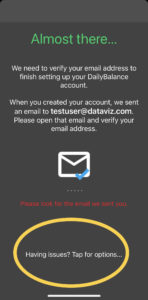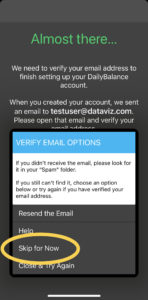Sorry that you’re having issues. The steps below will help you get going.
Double check the email address that you entered into DailyBalance is correct.
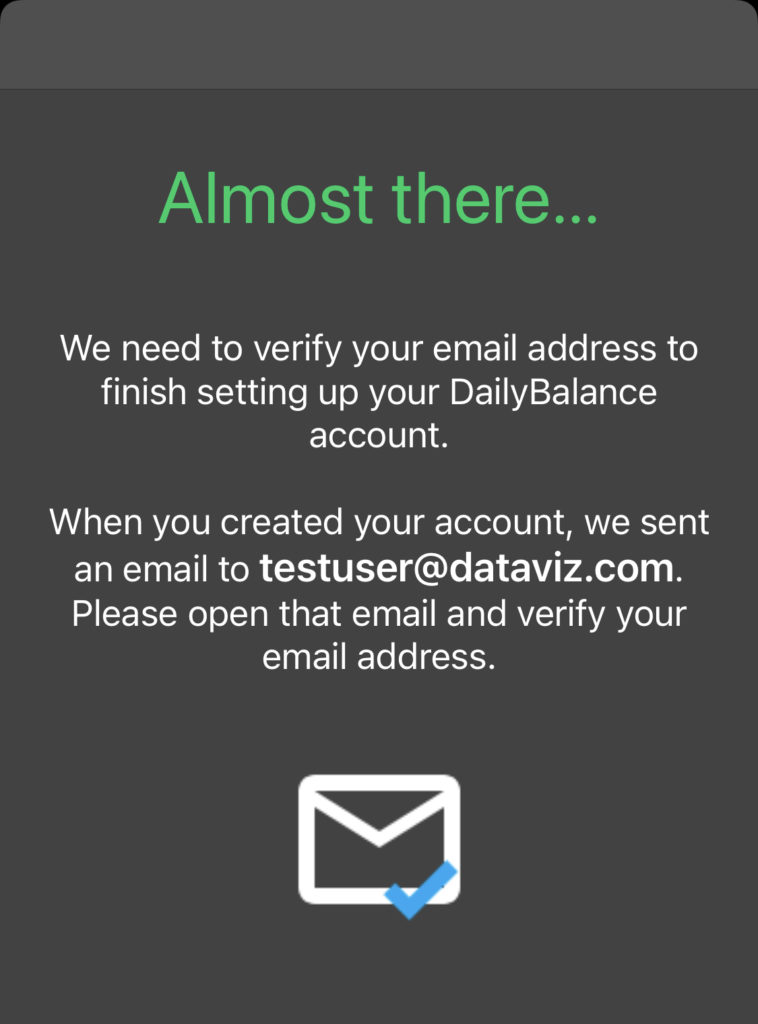
Still no luck? After about 10 seconds, some options will appear on the screen.
Choose “Options” if you are on Mac or Windows or “Tap for options” on iOS. Then you can resend the email, or “Skip for now”.